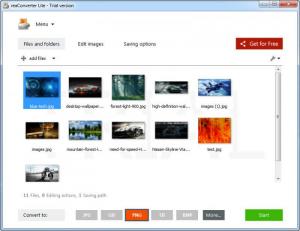ReaConverter Lite
7.488
Size: 9.8 GB
Downloads: 4671
Platform: Windows (All Versions)
When it comes to processing large numbers of images, ReaConverter Lite can make your work quite easy. This lightweight application is designed specifically for quick conversions and for a wide range of transformations, adjustments and other operations. Thanks to its efficient design and easy to master controls, a large selection of photos can be processed in under a minute.
The application is free to try, with some minor limitations. It is compatible with all popular Windows versions and it can be installed in just a few moments. The hardware requirements are modest, so it can be used even on older machines. Also, there is no need to install any special tools or services.
ReaConverter Lite's controls are laid out in such a way that most operations can be completed with only a few clicks. For example, if you wish to convert a number of images, you only need to select their folder, choose an output format, in the lower part of the window and click a button to start the process. You can import individual images or entire folders, through standard browsing options or by simply dragging and dropping them over the user interface.
Besides converting images, you can also prepare a series of adjustments, on the same window, but on a different tab. The software lets you choose from a wide selection of basic actions, as well as advanced ones, like watermarking, adjusting and balancing colors and more. All you have to do is select one or more actions and the application will apply them all the images you have imported. Furthermore, if you select certain actions, the application will also place a few options at your disposal, to fine tune the applied effect.
Converting large numbers of pictures, adjusting and transforming them can be done in just a few seconds, with only a few clicks, thanks to ReaConverter Lite's smart and efficient design.
Pros
Images can be processed quickly and easily. The application's controls are very well organized and easy to use. It is compatible with various image formats
Cons
The free version lets you convert a maximum of 5 images.
ReaConverter Lite
7.488
Download
ReaConverter Lite Awards

ReaConverter Lite Editor’s Review Rating
ReaConverter Lite has been reviewed by Frederick Barton on 16 Dec 2015. Based on the user interface, features and complexity, Findmysoft has rated ReaConverter Lite 5 out of 5 stars, naming it Essential